A[I] Day In The Life
A new series on AI in the workforce: what to use, how to use it, and how to remain compliant
This post is written by Chris Foreman, a Washington-based lawyer specializing in financial regulation and compliance, who has over a decade of additional experience as a learning and development program manager in the Seattle tech industry. This new “Day in the Life” series will feature the story of a regular, everyday professional in a chosen sector and explain how they can incorporate AI into their work life. This series is part how-to, part AI-product review, and most importantly, how to stay compliant.
Like them or love them, regulations are a part of our lives. A small business owner doesn’t have time to parse through what NIST standards they need to use—thankfully, Chris does that for us.
This first installment explores how one busy professional transformed a time-consuming side hustle into a streamlined, AI-assisted workflow without losing the “human touch” that made his work meaningful and unique. Here’s the roadmap:
The story—A case study following “Chris,” a working professional who optimized his newsletter workflow using AI.1
The results—Shareable assets summarizing the process and lessons learned.
DIY Templates—A customizable, downloadable DIY toolkit with tool examples, risk mitigation tips, and blank entries (including ChatGPT Prompts) for your system. Curated by Chris, so you don’t have to!
A Day In The Life Of... A Professional With A Side Gig
The Juggling Act: A familiar challenge
The alarm slices through Chris’s pre-dawn haze at 5:45 a.m., a rude reminder that last night’s “quick polish” of his emerging tech newsletter turned into another midnight marathon.
His newsletter has a growing base of a few hundred subscribers, primarily professionals from across a wide range of industries, including legal, healthcare, finance, marketing, and energy. Some are curious about trends in tech like AI, blockchain, and VR/AR. Other readers work directly in these fields and use newsletters like Chris’s to stay up-to-date with rapidly changing policies, products, and regulations. He curates news, summarizes breakthroughs, and connects the dots, giving his audience a weekly digest that saves them time while keeping them informed.
This has been a passion project for over a year and is something he thoroughly enjoys, both because it keeps him up-to-date with these industries and because it adds value to his growing community. However, Chris is becoming increasingly worried about being stretched too thin between this side project, work, and family obligations (not necessarily in that order, of course).
Between his 8-to-5 job as a compliance officer at a local credit union, chauffeuring his daughter to her after school activities, and all the other honey-do’s, don’ts, and duties, his beloved part-time side-gig has turned into a full-time pain in the ass.
Scanning news, researching, outlining, drafting, editing, creating visuals, formatting, and posting takes a minimum of 7-10 hours a week, fragmented into early morning and late-night sessions. The time crunch was not only inconvenient but also becoming increasingly unsustainable.
Recognizing the risk, Chris decided it was time to lean into his content philosophy and practice what he preaches: leveraging AI to streamline this project and give him some much-needed breathing room.
Routine mapping
The first step was to analyze the existing process. Chris sketched out his weekly workflow to see where he was spending his time and break down the process into more granular tasks—each week followed a familiar but grueling pattern.
Monday & Tuesday:
Content collection. He’d comb through his list of newsletters, blogs, and industry sources, highlighting important information and saving relevant tweets and posts. That alone could eat up close to 2 hours.
Midweek:
The planning and curation phase. He’d review the saved list, group ideas by theme, and decide which stories were worth pursuing. He’d manually build an outline, pulling quotes, stats, and links into a running doc. This outlining and early research often took another 1.5 to 2 hours across several evenings.
Friday & Saturday:
Drafting. One long, uninterrupted push to turn that raw material into an actual, readable narrative. This was the most cognitively demanding step: structuring the piece, writing headlines, maintaining a consistent tone, and incorporating quotes and citations to create a compelling finished product. It often took 3 to 5 hours.
Sunday:
Formatting and visuals. Sunday was reserved for last-minute edits, creating the header image, checking citations, uploading everything to Substack, previewing the layout, formatting sections, and finally scheduling the post, as well as writing promotional blurbs for LinkedIn and Twitter. This final stretch could run another 1–2 hours.
All in, the process was slow, too spread out, and overly dependent on narrow time windows: early mornings before work or late evenings after bedtime routines. If anything slipped or took longer than expected, the entire process would back up.
Now that he had visibility into the full scope of his tasks and dependencies, he could begin looking for smart, targeted opportunities to streamline his processes. He was not trying to cut corners, but instead wanted to find ways to offload the repetitive grunt work that drained his focus and stole his weekends.
Tooling
AI tools are out there, but which ones does Chris need? The first step was to list every individual task in his weekly process, from curating sources, outlining, editing, and publishing final drafts. Next to each task, he added columns to track:
Time required
How cognitively demanding it was
Dependencies or blockers
He then researched potential AI tools applicable to each task and captured the following information:
Tool name and purpose
Pricing tier (free, freemium, or paid)
Learning curve or complexity to set up
Whether the tool could fully or partially handle the task
Tasks like content gathering, summarization, and organization were ripe for automation. Others, such as tone management or outlining, could be assisted, but still require a human touch. Fact-checking and idea generation? No way he’d hand those off entirely.
Given his limited budget, Chris opted to prioritize free tools wherever possible and double down on what he already had, namely, his $20/month ChatGPT Plus subscription. Rather than expanding his tech stack, he committed to maximizing the value of this platform for outlining suggestions, summarizing sources, and drafting segments for review, while editing in-line as needed. Also in the mix were other general AI tools with free tiers, such as Google Gemini and Claud, as well as more targeted, yet affordable tools like Feedly for sourcing articles and content curation, Canva for visual and graphic creation, and Grammarly for copyediting.
With a mapped-out framework of his tasks, priorities, and available time, Chris carefully assigned relevant tools to each task, focusing on those that offered the highest value with the lowest friction. Because time was his scarcest resource, ease of use and immediate utility outweighed the depth of features.
Unfortunately, Chris knew that with great utility comes great responsibility. To comprehensively and responsibly update his system, he would need to perform a risk assessment and incorporate mitigation considerations into his overall plan.
Risks & compliance
Through his research, Chris found, unsurprisingly, a patchwork of resources, industry opinions, and proposed best practices. However, he finally settled on two robust resources that seemed to fit the bill perfectly: the NIST AI Risk Management Framework and MIT’s Risk Management Repository. Each had their unique super-powers and drawbacks.
He began to understand that the most significant and most immediate threats weren’t those of potential litigation and/or regulatory action, but rather the erosion of his audience’s trust.
If that trust eroded, everything else would follow. That’s why, even as he automated parts of his production, he kept a careful eye on the human side of the equation. He also made a note to consistently check in with these resources to maintain a robust governance and compliance program, especially if his newsletter started gaining traction, audience, and/or revenue opportunities.
The first significant risk he identified was loss of authenticity. If readers started to feel like the newsletter was machine-generated filler, they’d unsubscribe. So Chris doubled down on making sure his voice still anchored the content. Every AI-assisted paragraph was carefully reviewed and touched up, not just for accuracy, but for tone, relevance, and nuance. He also decided to add a disclosure to his publication, indicating when and how AI had been used.
Second came the risk of factual inaccuracy, namely that AI tools hallucinate. That’s why every stat, quote, fact, and reference surfaced by an AI was required to include an active link to the original source, which was then reviewed and verified by Chris. Chris also maintained a manual citation list and experimented with plugging his drafts into other AI tools, such as Anthropic’s Claud and Google Gemini, to act as secondary fact-checkers and ensure clean attribution.
Third, he worried about copyright. Using AI-generated images or relying on datasets he didn’t understand felt risky. He mitigated this by sticking with licensed tools like Canva and DALL·E and committed to regularly reviewing their commercial use policies.
As noted above, Chris referenced the NIST AI Risk Management Framework as a helpful tool to future-proof his setup. He didn’t need enterprise-grade compliance just yet, but he appreciated the simple structure:
Map the risks
Measure their potential impact
Govern with clear boundaries
Manage them with practical workflows
For now, that meant clearly documenting his use of AI and staying informed about future changes in disclosure rules or copyright law.
Conclusion: A better system
Once Chris had all the individual pieces of his plan in place, the next challenge was implementing those tools within a workflow that fully leveraged their strengths. This wasn’t as simple as swapping old steps for new ones. He had to redesign how each phase of the newsletter was executed to work in harmony with AI, not just around it.
He realized, for example, that attempting to brute-force a lengthy article draft through an AI model would often result in generic or bloated output. Instead, he restructured the drafting process into modular blocks that could later be refined and stitched together.
For research and outlining, he reorganized his approach to supply ChatGPT with batches of curated source material, allowing him to build topic maps and summaries that actually made sense.
As he “played around” with these new processes, he realized he was spending a lot of time providing additional instructions to the generative AI tools to get their output to better align with his expectations. After a lot of trial and error, followed by some better-late-than-never research, he came to understand how to better structure his prompts efficiently for on-point outputs. Accordingly, he developed a catalog of prompt templates, specifically tailored for each of the modular steps he had identified in his new workflow process. This turned out to be one of the biggest increases in the efficiency and consistency of the overall process, while also reducing the frustration factor back to a manageable level.
After several weeks of trial and adjustment, Chris established a workflow that enabled him to reduce his total newsletter workload from up to 10 hours per week to approximately 2.5 hours, saving almost an entire workday's worth of time each week.
From a monetary perspective, total tool costs came to less than $100/month, which was well within his allowable budget, on top of the time saved to reinvest in spending time with his family as well as the added value of having more bandwidth to think creatively, test idea’s, and grow his audience.
Now, Chris begins each week with an automated, but thorough AI briefing of trends and headlines. He spends midweek assembling and refining the outline, and wraps with a focused Friday night development sprint. Sunday is just for final edits, visuals, and queuing posts. No more late-night rewrites. No more skipped soccer games.
What was once a frazzled passion project has become a sustainable, creative habit. He even used AI to turn it into a podcast:
Project snapshot
Below are shareable assets that summarize the transformation of Chris’s newsletter workflow into a lean, AI-assisted system that reduces time, protects voice, and maintains trust—all while utilizing accessible tools and risk-aware strategies.
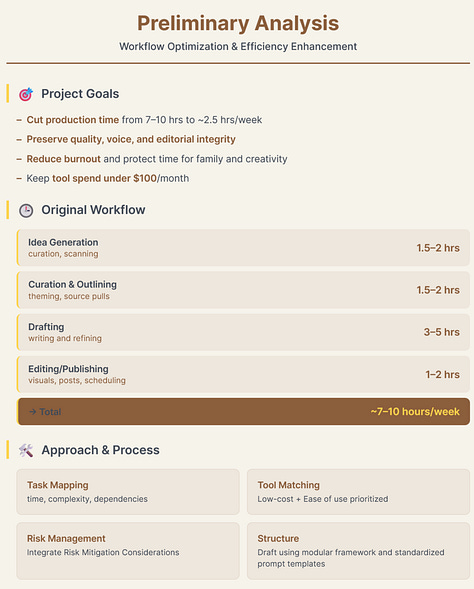


The primary tool Chris used was ChatGPT. Starting with the ChatGPT 03 model to assist with preliminary research after “plugging in” our initial outline. The 03 model was also used to generate a more comprehensive prompt, which was used to generate an initial draft based on the initial research and an updated outline. Once the sections were drafted, we opened up the full project in “Canvas” mode, switched the model to 4o, and began fine-tuning each section line by line. This process was extremely iterative and involved both instructing ChatGPT to make edits on its own, as well as making specific edits to language and organization through traditional in-person editing, then instructing ChatGPT to make updates based on those in-person edits.
Appendix
This section contains all the tools and resources Chris used, including downloadable templates and easy-to-copy and paste blocks so that you can incorporate them into your daily content creation workflow.
Everything is downloadable on the new Pioneering Oversight GitHub.
Newsletter workflow template
This is a hands-on tool to help you plan and systematize your own newsletter workflow. Whether you’re building a side project, launching a company update, or running a thought leadership series, this template helps you:
Break down the workflow into repeatable tasks
Identify and compare AI tools that suit your budget and skillset
Plan for legal and ethical risks before they impact your brand
Download it here.
Risk Planning Template
Before launching or automating your workflow, consider the biggest risks that could affect your credibility, compliance, or technical stability. Use this template to develop mitigation strategies and tailor them to your specific audience or legal jurisdiction.
This template includes common risks, example concerns, and suggested mitigation strategies. Customize as needed to suit your specific tools, audience, and business goals.
Download it here.
ChatGPT Prompt Template
Use the following prompt structure template to guide ChatGPT in helping you build your own newsletter system step-by-step, based on the format and workflow outlined in Part 3 above. The final copy-paste prompt is optimized for use with GPT-4o via ChatGPT Plus. It works best when used in conjunction with the Canvas feature, allowing for outlining and editing directly within one workspace.
Prompt Structure for ChatGPT (With Explanation)
1. Set the role and context.
Start by telling ChatGPT who it is (its role) and what you need it to do. This helps the model understand how to respond.
“You are my AI workflow assistant. I am building a repeatable newsletter production system and need help designing it step-by-step.”
2. Clarify the goal.
Be explicit about what you want to walk away with.
“I want to develop a complete newsletter workflow that is efficient, sustainable, and supported by the right AI tools.”
3. Break the request into manageable steps.
List the steps clearly and in order so that ChatGPT can walk you through them one at a time.
“Walk me through each of these steps and wait for my input before moving on:
Identify my workflow stages
Break down each into tasks
Recommend AI tools per task with cost and complexity
Suggest risk mitigation strategies
Summarize the system as a checklist.”
4. Prioritize usability and iteration.
Ask ChatGPT to be concise and wait for your response before progressing.
“Only show one step at a time. Keep it practical. Don’t move forward until I say so.”
5. Include constraints or preferences.
State your preferences clearly—e.g., budget, tech comfort, tone.
“I prefer tools that cost under $100/month total and don’t require coding or complex setup.”
Copy + Paste Prompt for ChatGPT
You are my AI assistant for designing a repeatable newsletter production system. Help me design a personalized, repeatable newsletter production process using a structured framework.
Walk me through the following steps, one at a time:
1. Help me define my weekly newsletter workflow (high-level steps like idea generation, research, drafting, publishing).
2. For each step, help me list the tasks I perform or expect to perform.
3. Recommend 3–5 tools for each task, with pricing, ease of use, and a short description. Include links.
4. Help me select the tools based on my budget, tech comfort, and goals.
5. Help me identify potential risks (e.g. AI hallucination, copyright, privacy).
6. Recommend strategies to mitigate each risk.
7. Offer a final recap of my new system in bullet point format.
Only show one step at a time and wait for my input before moving forward. Prioritize usability and real-world efficiency over novelty.AI Transparency Statement: The following sections closely follow the AI workflow from the case study itself. The initial structure, outline, and concept were created primarily by human authors, with the assistance of ChatGPT-3.5 (03 model) to conduct preliminary research and generate structured prompts. These prompts were then used to draft initial sections. The project was subsequently refined using ChatGPT-4o in “Canvas” mode, allowing for detailed, line-by-line revision. Due to the integrated nature of this workflow, it is not possible to provide an exact breakdown of AI versus human authorship. However, the approximate contributions are as follows: Idea generation, outlining, and structure: ~80% human, 20% AI; Research and initial drafting: ~90% AI, 10% human; Final drafting and revision: ~50% human, 50% AI (including Grammarly AI for copyediting).



